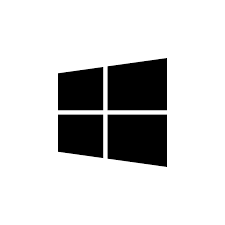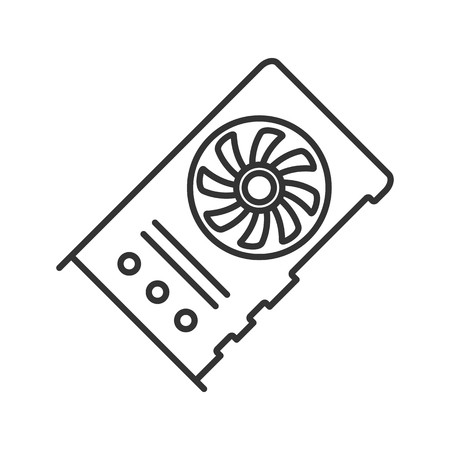Lenovo T430u manuals
Owner’s manuals and user’s guides for Laptops Lenovo T430u.
We providing 2 pdf manuals Lenovo T430u for download free by document types: User Manual, User's Guide
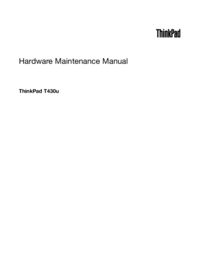
Table of contents
Contents
3
VORSICHT
17
Passwords
38
Sleepmode
40
Beepsymptoms
43
Rearview
52
Bottomview
52
.Locations47
53
.Locations49
55
Screwnotices
59
Black0.181Nm
67
(1.85kgf-cm)
67
1040Keyboard
69
AUXonthecard
75
2010LCDunit
90
2020LCDbezel
93
2030LCDpanel
93
2050Hinges
95
Trademarks
100
*1P0B48901*
101

Table of contents
Contents
3
Rearview
21
Bottomview
22
Features
26
Windowskey
37
38UserGuide
54
Traveltips
57
54UserGuide
70
70UserGuide
86
74UserGuide
90
78UserGuide
94
80UserGuide
96
ThinkPadSetup
102
Mainmenu
102
Congmenu
103
88UserGuide
104
90UserGuide
106
Date/Timemenu
107
Securitymenu
108
94UserGuide
110
Startupmenu
112
98UserGuide
114
Restartmenu
115
Systemmanagement
116
102UserGuide
118
108UserGuide
124
Troubleshooting
125
Errormessages
126
Beeperrors
129
Keyboardproblems
132
Audioproblems
135
Bootproblems
138
Asoftwareproblem
139
AUSBproblem
140
CallingLenovo
142
128UserGuide
144
Directive
148
134UserGuide
150
138UserGuide
154
7.ClickOK
156
140UserGuide
156
Trademarks
158
ChinaRoHS
159
TurkishRoHS
159
UkraineRoHS
159
IndiaRoHS
160
PartNumber:
162
PrintedinChina
162
(1P)P/N:
162
More products and manuals for Laptops Lenovo
| Models | Document Type |
|---|---|
| T430 |
Datasheet
 Lenovo ThinkPad T430,
190 pages
Lenovo ThinkPad T430,
190 pages
|
| Yoga 11S |
User's Guide
 Lenovo IdeaPad Yoga 11s,
37 pages
Lenovo IdeaPad Yoga 11s,
37 pages
|
| N1XPZHV |
Specifications
 Lenovo ThinkPad Edge E430,
4 pages
Lenovo ThinkPad Edge E430,
4 pages
|
| X100e |
Technical Information
 Lenovo ThinkPad X100e,
138 pages
Lenovo ThinkPad X100e,
138 pages
|
| G505S |
Specifications
 Lenovo IdeaPad G505S,
104 pages
Lenovo IdeaPad G505S,
104 pages
|
| Yoga 13 |
Specifications
 Lenovo IdeaPad Yoga 13,
72 pages
Lenovo IdeaPad Yoga 13,
72 pages
|
| Z50-70 |
Specifications
  Lenovo Essential G50-70,
90 pages
Lenovo Essential G50-70,
90 pages
|
| B575e |
Specifications
 Lenovo Essential B575e,
102 pages
Lenovo Essential B575e,
102 pages
|
| S400U |
Manual
 Lenovo IdeaPad S400U,
44 pages
Lenovo IdeaPad S400U,
44 pages
|
| S400U |
User's Guide
 Lenovo IdeaPad S400u,
45 pages
Lenovo IdeaPad S400u,
45 pages
|
| Yoga 14 |
Technical Information
 Lenovo ThinkPad Yoga 14,
102 pages
Lenovo ThinkPad Yoga 14,
102 pages
|
| 475 |
User's Guide
 Lenovo Essential G570,
49 pages
Lenovo Essential G570,
49 pages
|
| 2352CTO |
Datasheet
 Lenovo ThinkPad T430s,
192 pages
Lenovo ThinkPad T430s,
192 pages
|
| Yoga |
User's Guide
 Lenovo Essential G700,
132 pages
Lenovo Essential G700,
132 pages
|
| Y580 |
User's Guide
 Lenovo IdeaPad Y580,
48 pages
Lenovo IdeaPad Y580,
48 pages
|
| 11S |
User's Guide
 Lenovo IdeaPad Yoga 2 11,
38 pages
Lenovo IdeaPad Yoga 2 11,
38 pages
|
| G500 |
Manual
 Lenovo Essential G500,
46 pages
Lenovo Essential G500,
46 pages
|
| ThinkPad X200s |
Technical Information
   Lenovo ThinkPad X200s,
322 pages
Lenovo ThinkPad X200s,
322 pages
|
| T510i |
Technical Information
 Lenovo ThinkPad T510,
205 pages
Lenovo ThinkPad T510,
205 pages
|
| Z575 |
User's Guide
 Lenovo IdeaPad Z575,
62 pages
Lenovo IdeaPad Z575,
62 pages
|