Lenovo ThinkPad 11e manuals
Owner’s manuals and user’s guides for Laptops Lenovo ThinkPad 11e.
We providing 13 pdf manuals Lenovo ThinkPad 11e for download free by document types: User Manual

Table of contents
Contents
3
Rearview
23
Features
27
18UserGuide
34
1Windowskey
36
Notebookmode
38
Standmode
39
Tabletmode
40
Tentmode
41
28UserGuide
44
44UserGuide
60
Traveltips
66
58UserGuide
74
Mainmenu
78
Configmenu
78
64UserGuide
80
Securitymenu
81
66UserGuide
82
68UserGuide
84
Startupmenu
85
70UserGuide
86
Restartmenu
87
74UserGuide
90
80UserGuide
96
Beeperrors
100
Keyboardproblems
103
Audioproblems
107
Bootproblems
109
Asoftwareproblem
111
AUSBproblem
111
96UserGuide
112
1.Thecardpopsup2
125
110UserGuide
126
116UserGuide
132
120UserGuide
136
122UserGuide
138
CallingLenovo
140
126UserGuide
142
132UserGuide
148
136UserGuide
152
ChinaRoHS
153
IndiaRoHS
153
TurkishRoHS
153
UkraineRoHS
154
Trademarks
158

Table of contents
Vueavant
17
Vuearrière
23
Fonctions
27
ModePortable
38
ModeChevalet
41
MenuMain
80
MenuConfig
80
MenuSecurity
84
MenuStartup
89
MenuRestart
91
Messagesd'erreur
102
AppelerLenovo
147
Substances)
159
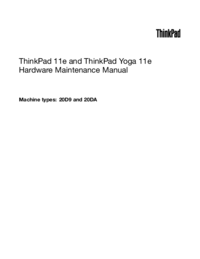
Table of contents
Contents
3
VORSICHT
17
Passwords
38
Sleepmode
40
Beepsymptoms
43
Bottomview
48
MajorFRUs
49
.Locations45
51
.Locations47
53
Screwnotices
55
1020Battery
61
Black0.181Nm
62
(1.85kgf-cm)
62
1070Keyboard
66
1100LCDunit
75
2020LCDpanel
78
Black0.294Nm
81
(3.0kgf-cm)
81
Trademarks
92

Table of contents
Vistafrontal
17
Comodidad
62
MenúMain
80
MenúConfig
80
MenúSecurity
84
MenúStartup
88
MenúRestart
90
Mensajesdeerror
100
Erroresdepitido
103
Problemasdeaudio
109
UnproblemadeUSB
114
1yretire
129
UniónEuropeaRoHS
159
ChinaRoHS
159
IndiaRoHS
159
TurcoRoHS
159
UcraniaRoHS
160
ApéndiceE.Avisos
163

Table of contents
Funzioni
27
Specifiche
29
MenuMain
80
MenuConfig
80
MenuSecurity
84
MenuStartup
88
MenuRestart
90
Messaggidierrore
100
Problemiaudio
109
Problemasoftware
114
ProblemaUSB
114
1.Laschedaesce2
129
ContattareLenovo
144
Substances)
157
UcrainaRoHS
158

Table of contents
Mikrofon
18
Lautsprecher
18
Rückansicht
23
Funktionen
27
Standmodus
39
Tablettmodus
40
Zeltmodus
41
Akkuaufladen
48
Reisetipps
67
Reisezubehör
67
Menü„Main“
82
Menü„Config“
82
Tastaturfehler
110
FehleramAkku
116
FehleramNetzteil
117
FehlerbeimBooten
117
Softwarefehler
120
Windows7
121
Windows8.1
127
Kompatibilität
156
UkraineRoHS
164
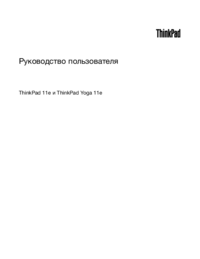
Table of contents
Видсправа
19
РазъемUSB3.0
20
РазъемHDMI™
20
Видслева
21
4Аудиоразъем
22
Видсзади
23
Компоненты
27
Спецификации
29
Режимконсоли
39
Режимтента
41
МенюMain
80
МенюConfig
80
МенюSecurity
84
МенюStartup
90
МенюRestart
92
Неполадкисети
105
НеполадкисUSB
117
1иснимитекрышку2
133
Заменаклавиатуры
141
(RoHS)дляТурции
162
(RoHS)дляУкраины
162
Товарныезнаки
166
More products and manuals for Laptops Lenovo
| Models | Document Type |
|---|---|
| A10 Lenovo |
User Manual
 Инструкция по эксплуатации Lenovo A10 Lenovo,
15 pages
Инструкция по эксплуатации Lenovo A10 Lenovo,
15 pages
|
| B550 Notebook |
User Manual
 Инструкция по эксплуатации Lenovo B550 Notebook,
2 pages
Инструкция по эксплуатации Lenovo B550 Notebook,
2 pages
|
| B460e |
User Manual
 Инструкция по эксплуатации Lenovo B460e,
2 pages
Инструкция по эксплуатации Lenovo B460e,
2 pages
|
| Yoga 11s Notebook IdeaPad |
User Manual
 Инструкция по эксплуатации Lenovo Yoga 11s Notebook IdeaPad,
18 pages
Инструкция по эксплуатации Lenovo Yoga 11s Notebook IdeaPad,
18 pages
|
| B4400 Notebook |
User Manual
 Инструкция по эксплуатации Lenovo B4400 Notebook,
52 pages
Инструкция по эксплуатации Lenovo B4400 Notebook,
52 pages
|
| M30-70 Notebook |
User Manual
 Инструкция по эксплуатации Lenovo M30-70 Notebook,
24 pages
Инструкция по эксплуатации Lenovo M30-70 Notebook,
24 pages
|
| G770 Notebook |
User Manual
 Инструкция по эксплуатации Lenovo G770 Notebook,
52 pages
Инструкция по эксплуатации Lenovo G770 Notebook,
52 pages
|
| M4400s notebook |
User Manual
 Инструкция по эксплуатации Lenovo M4400s notebook,
2 pages
Инструкция по эксплуатации Lenovo M4400s notebook,
2 pages
|
| N500 Notebook |
User Manual
 Инструкция по эксплуатации Lenovo N500 Notebook,
155 pages
Инструкция по эксплуатации Lenovo N500 Notebook,
155 pages
|
| IdeaPad Y560 |
User Manual
 Инструкция по эксплуатации Lenovo IdeaPad Y560,
159 pages
Инструкция по эксплуатации Lenovo IdeaPad Y560,
159 pages
|
| K23 Notebook |
User Manual
 Инструкция по эксплуатации Lenovo K23 Notebook,
160 pages
Инструкция по эксплуатации Lenovo K23 Notebook,
160 pages
|
| B450 Notebook |
User Manual
 Инструкция по эксплуатации Lenovo B450 Notebook,
134 pages
Инструкция по эксплуатации Lenovo B450 Notebook,
134 pages
|
| Yoga 2 11 Notebook Lenovo |
User Manual
 Инструкция по эксплуатации Lenovo Yoga 2 11 Notebook Lenovo,
26 pages
Инструкция по эксплуатации Lenovo Yoga 2 11 Notebook Lenovo,
26 pages
|
| M4400s notebook |
User Manual
 Инструкция по эксплуатации Lenovo M4400s notebook,
81 pages
Инструкция по эксплуатации Lenovo M4400s notebook,
81 pages
|
| Yoga 11 Notebook IdeaPad |
User Manual
 Инструкция по эксплуатации Lenovo Yoga 11 Notebook IdeaPad,
34 pages
Инструкция по эксплуатации Lenovo Yoga 11 Notebook IdeaPad,
34 pages
|
| B4400 Notebook |
User Manual
 Инструкция по эксплуатации Lenovo B4400 Notebook,
24 pages
Инструкция по эксплуатации Lenovo B4400 Notebook,
24 pages
|
| IdeaPad Y730 |
User Manual
 Инструкция по эксплуатации Lenovo IdeaPad Y730,
159 pages
Инструкция по эксплуатации Lenovo IdeaPad Y730,
159 pages
|
| Miix 2 11 Tablet Lenovo |
User Manual
 Инструкция по эксплуатации Lenovo Miix 2 11 Tablet Lenovo,
33 pages
Инструкция по эксплуатации Lenovo Miix 2 11 Tablet Lenovo,
33 pages
|
| IdeaPad Y650 |
User Manual
 Инструкция по эксплуатации Lenovo IdeaPad Y650,
2 pages
Инструкция по эксплуатации Lenovo IdeaPad Y650,
2 pages
|
| B575 Notebook |
User Manual
 Инструкция по эксплуатации Lenovo B575 Notebook,
2 pages
Инструкция по эксплуатации Lenovo B575 Notebook,
2 pages
|
























