Lenovo C315 All-In-One User Manual
Browse online or download User Manual for Computers Lenovo C315 All-In-One. Lenovo C315 All-In-One User Manual
- Page / 19
- Table of contents
- BOOKMARKS
Summary of Contents
Version 1.0 2010.01Hardware Replacement GuideC310/C315 Series31041677
7Hardware Replacement GuideRear viewThe following illustration shows the location of connectors on the rear of the computer. 12345678Powerconnector U
8Hardware Replacement Guide
9Hardware Replacement Guide Attention: Do not remove the computer cover or attempt any repair before reading the “Important safety information” in
10Hardware Replacement Guide1. Remove any media (diskettes, CDs, or memory cards) from the drives, shut down your operating system, turn off all atta
11Hardware Replacement Guide6. Pushoutthelatchesonbothsidesofthememorysockettoreleasethememory module and gently pull the memory modul
12Hardware Replacement GuideReplacing the keyboard Attention: Do not remove the computer cover or attempt any repair before reading the “Important
13Hardware Replacement GuideReplacing the mouse Attention: Do not remove the computer cover or attempt any repair before reading the “Important safe
14Hardware Replacement GuideReplacing the power cord or power adapter Attention: Do not remove the computer cover or attempt any repair before readi
15Hardware Replacement GuideAppendix. StatementThanks for using Lenovo products.Carefully read all of the documents shipped with your computer before
16Hardware Replacement GuideLenovo is a registered trademark of Lenovo.Microsoft, Windows, and Windows Vista are trademarks of the Microsoft group of
Hardware Replacement Guide
ContentsOverview ... 1Chapter 1 Locations ...
1Hardware Replacement GuideOverview This guide is intended to be used by customers who are replacing Customer Replaceable Units (CRUs) as well as trai
2Hardware Replacement Guide• Publications• Troubleshootinginformation• Partsinformation• LinkstootherusefulsourcesofinformationTo acce
3Hardware Replacement Guide• Beforeyoureplaceanewpart,touchthestatic-protectivepackagecontainingthe part to a metal expansion-slot cover o
4Hardware Replacement Guide
5Hardware Replacement GuideLocationsChapterThis chapter provides illustrations to help locate the various connectors, controls and components of the c
6Hardware Replacement GuideLeft and right viewThe following illustrations show the location of connectors on the left and right side of the computer.
More documents for Computers Lenovo C315 All-In-One
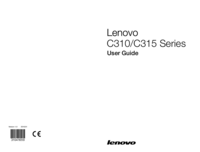





 (88 pages)
(88 pages) (29 pages)
(29 pages)







Comments to this Manuals