Lenovo A390 Smartphone User Manual Page 1
Browse online or download User Manual for Mobile phones Lenovo A390 Smartphone. Lenovo A390 Smartphone User Manual
- Page / 25
- Table of contents
- BOOKMARKS




Summary of Contents
1 User Manual Model: Lenovo A390 Read this manual carefully before operating the handset Len
10 solvents to wipe the mobile phone. Use a soft, dry cloth or anti-static cloth to clean the mobile phone, battery and charger. Children’s safety P
11 battery to leak, overheat, crack and catch fire. Please do not solder the contact points of the battery, as this will cause the battery to leak,
12 accessories may be used. Lenovo does not give any performance or safety assurance for any products which are not made or approved by Lenovo. Plea
13 between -10℃~50 and humidity between 35%℃ ~85%. Please do not use your mobile phone near low signal or precision electronic equipment. Radio wav
14 lead to damage to the phone such as battery leakage or circuitry failure. Please do not use needles, pen tips, or other sharp objects on the keyp
15 equalizer to an appropriate level. Excessive use of headphones or earphones for a long period of time at high volume can be dangerous if the outp
16 Warning statement: A pleine puissance, l'écouteprolongée du baladeurpeutendommagerl'oreille de l'utilisateur. Take care when usin
17 Keep your Mobile phone and accessories away from small children Your Mobile phone contains small parts that can be a choking hazard to small chil
18 discomfort or even a skin burn. Avoid keeping your hands, your lap, or any other part of your body in contact with a hot section of the Mobile ph
19 European Community Compliance Statement Assessment of compliance of the product with the requirements relating to the Radio and Telecommunication
2 Specifications Product: Mobile phone WCDMA\GSM Model: Lenovo A390 Operating system: Android 4.0 Size: Approximately 125.65 x 64 x 10.02 mm Wei
20 Specific Absorption Rate (SAR) certification information THIS DEVICE MEETS INTERNATIONAL GUIDELINES FOR EXPOSURE TO RADIO WAVES Your mobile dev
21 of your mobile devices is automatically decreased when full power is not needed for the call. The lower the power output of the device, the lower
22 Recycling and environmental information General recycling statement Lenovo encourages owners of information technology (IT) equipment to responsi
23 unsorted municipal waste, but use the collection framework available to them for the return, recycle, and recovery of WEEE and to minimize any po
24 and accumulators as applicable throughout the European Union. This label is applied to various batteries to indicate that the battery is not to b
25 to: http://www.lenovo.com/social_responsibility/us/en/RoHS_Communication.pdf Ukraine RoHS Цим підтверджуємо, що продукція Леново відповідає вимог
3 Initial Setup Procedure Charging the phone Inserting the SIM cards Inserting the memory card
4 Port Assignment and Button Layout KEY Description 1 HOME KEY Press to return to the idle interface 2 MENU KEY Press to enter the commonly us
5 Applications Overview Browser Browse websites. The web browser in this unit can access the Internet via the WIFI network for business and persona
6 Gravity Sensor The Gravity sensor automatically rotates the screen according to the rotation of the device. To unlock the screen direction: Menu
7 Precautions and Tips for A390 Never drop, strike, scratch, twist, knock, vibrate or push the A390 or place any heavy objects on it. Gently touch t
8 For your Safety and Notice Please read these safety guidelines before using your mobile phone to assure the safe and obey the law. For driving saf
9 mobile phone and any other wireless transferring device. Please obey local regulations when using your mobile phone. Interfere Please do not use y
More documents for Mobile phones Lenovo A390 Smartphone

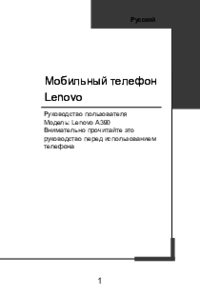
 (6 pages)
(6 pages) (71 pages)
(71 pages) (40 pages)
(40 pages)







Comments to this Manuals