Lenovo THINKCENTRE 2491 User Manual Page 82
- Page / 194
- Table of contents
- BOOKMARKS
Rated. / 5. Based on customer reviews


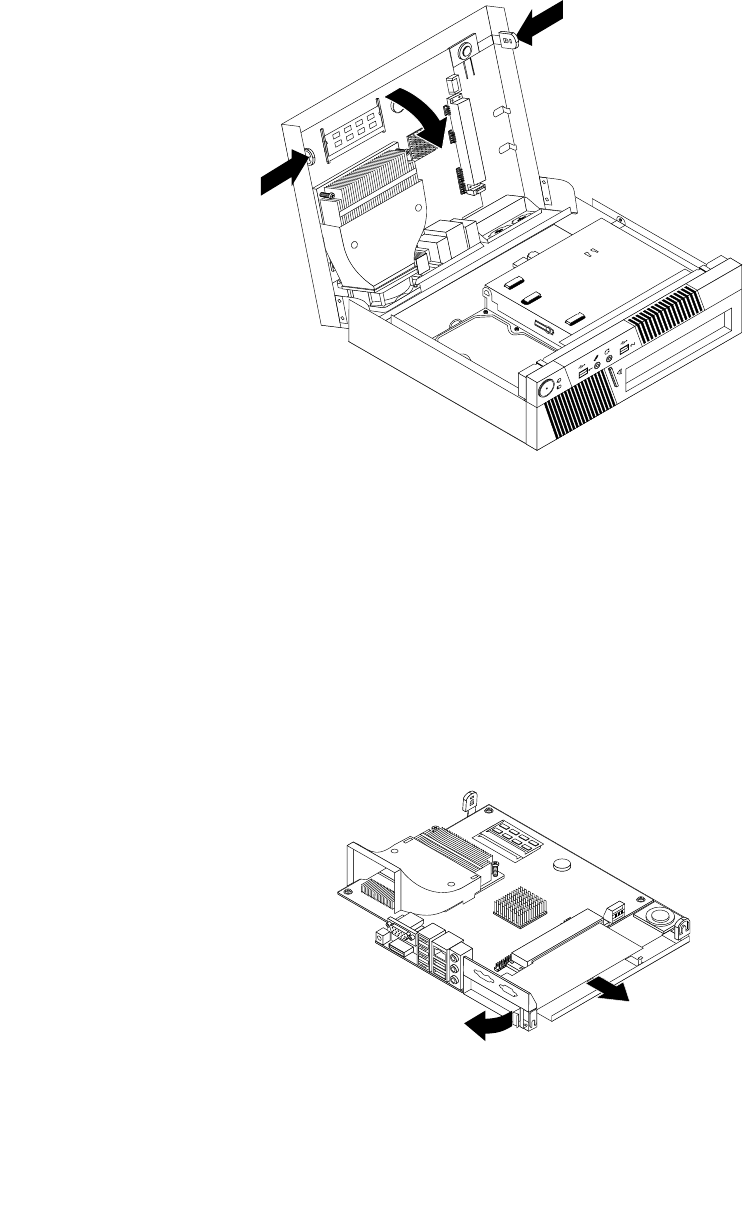
2.Openthecomputercover.See“Openingthecomputercover”onpage72.
3.Locatethesystemboardanddisconnectallcablesconnectedtothesystemboard.See“Locating
partsonthesystemboard”onpage71.
4.Pressinwardonthetwosidetabsandthenpivotthesystemboardtoreleaseitfromthechassis.
Figure9.Releasingthesystemboard
5.Placethesystemboardonacleanandatsurface.
6.LocatethePCIcardslot.See“Locatingpartsonthesystemboard”onpage71.
7.RotatethePCIcardretainertotheopenposition.
8.DependingonwhetheryouareinstallingorreplacingaPCIcard,dooneofthefollowing:
•IfyouareinstallingaPCIcard,removethemetalslotcover.
•IfyouarereplacinganoldPCIcard,grasptheoldcardthatiscurrentlyinstalledandgentlypullit
outoftheslot.
Figure10.RemovingthePCIcard
9.RemovethenewPCIcardfromitsstatic-protectivepackage.
76ThinkCentreHardwareMaintenanceManual
- ThinkCentre 1
- HardwareMaintenanceManual 1
- “Safetyinformation”onpage3 4
- Contents 5
- Chapter10.Additionalservice 6
- AppendixA.Notices.........183 6
- Index.................185 6
- Chapter1.Aboutthismanual 7
- Chapter2.Safetyinformation 9
- Voltage-selectionswitch 11
- Safetyinspectionguide 11
- Groundingrequirements 12
- Chapter2.Safetyinformation7 13
- .Safetyinformation9 15
- Chapter2.Safetyinformation11 17
- .Safetyinformation13 19
- .Safetyinformation15 21
- Chapter2.Safetyinformation17 23
- Chapter2.Safetyinformation19 25
- .Safetyinformation21 27
- Chapter2.Safetyinformation23 29
- .Safetyinformation25 31
- Chapter2.Safetyinformation27 33
- Chapter3.Generalinformation 35
- Specications 37
- Chapter4.Generalcheckout 39
- Problemdeterminationtips 40
- Chapter4.Generalcheckout35 41
- Chapter5.Diagnostics 43
- Runningtests 44
- Testresults 45
- QuickandFullerase-harddrive 45
- Viewingthetestlog 46
- Viewingandchangingsettings 47
- Usingpasswords 47
- Passwordconsiderations 48
- Power-OnPassword 48
- AdministratorPassword 48
- HardDiskPassword 48
- Enablingordisablingadevice 49
- Selectingastartupdevice 50
- Smartperformancechoices 50
- Chapter7.Symptom-to-FRUindex 53
- .Symptom-to-FRUindex49 55
- .Symptom-to-FRUindex51 57
- .Symptom-to-FRUindex53 59
- .Symptom-to-FRUindex55 61
- .Symptom-to-FRUindex57 63
- .Symptom-to-FRUindex59 65
- .Symptom-to-FRUindex61 67
- Beepsymptoms 69
- POSTerrorcodes 69
- Miscellaneouserrormessages 71
- Undeterminedproblems 72
- Chapter8.ReplacingFRUs 75
- Locatingcomponents 77
- Locatingpartsonthesystemboard 77
- Openingthecomputercover 78
- Figure6.Removingthefrontbezel 80
- Chapter8.ReplacingFRUs75 81
- Figure10.RemovingthePCIcard 82
- Replacingtheharddiskdrive 83
- Replacingtheopticaldrive 84
- Chapter8.ReplacingFRUs79 85
- Replacingthebattery 86
- Replacingtheheatsink 87
- Replacingthemicroprocessor 88
- Chapter8.ReplacingFRUs83 89
- 2onthemicroprocessor 91
- Chapter8.ReplacingFRUs85 91
- Replacingthesystemboard 92
- 2ofthemicroprocessorsocket 93
- Chapter8.ReplacingFRUs87 93
- Replacingthesystemfanassembly 94
- Chapter8.ReplacingFRUs89 95
- Replacingtheinternalspeaker 97
- .ReplacingFRUs93 99
- Replacingtheacpoweradapter 100
- Attention: 101
- Chapter8.ReplacingFRUs97 103
- Completingthepartsreplacement 104
- Chapter9.FRUlists 105
- .FRUlists101 107
- .FRUlists103 109
- .FRUlists105 111
- .FRUlists107 113
- MechanicalFRUs 114
- .FRUlists109 115
- .FRUlists111 117
- KeyboardandMouse 119
- .FRUlists115 121
- .FRUlists117 123
- .FRUlists119 125
- .FRUlists121 127
- .FRUlists123 129
- .FRUlists125 131
- .FRUlists127 133
- .FRUlists129 135
- .FRUlists131 137
- .FRUlists133 139
- .FRUlists135 141
- .FRUlists137 143
- .FRUlists139 145
- .FRUlists141 147
- .FRUlists143 149
- .FRUlists145 151
- AdaptersandmiscellaneousFRUs 153
- PowerCords 155
- .FRUlists151 157
- .FRUlists153 159
- .FRUlists155 161
- Recoverydiscs 162
- .FRUlists157 163
- .FRUlists159 165
- .FRUlists161 167
- Windows7HomeBasic32RecoveryCD 168
- .FRUlists163 169
- .FRUlists165 171
- .FRUlists167 173
- .FRUlists169 175
- .FRUlists171 177
- .FRUlists173 179
- .FRUlists175 181
- .FRUlists177 183
- ©CopyrightLenovo2011 185
- Powermanagement 187
- AutomaticPower-Onfeatures 187
- AppendixA.Notices 189
- Televisionoutputnotice 190
- Trademarks 190
- *0A74394* 194
 (798 pages)
(798 pages)







Comments to this Manuals