Lenovo THINKSERVER TD230 User Manual Page 81
- Page / 150
- Table of contents
- TROUBLESHOOTING
- BOOKMARKS
Rated. / 5. Based on customer reviews


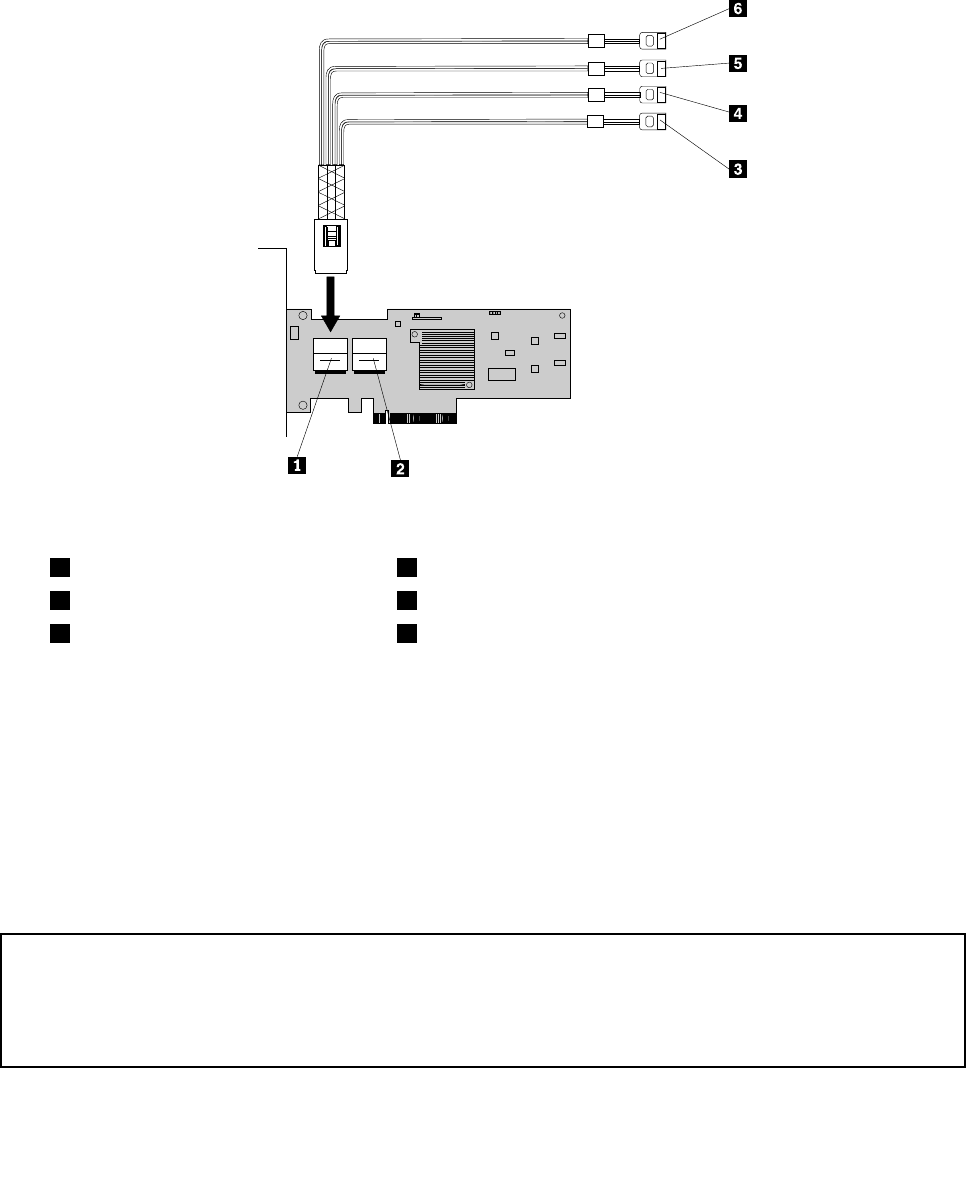
9.ConnecttheminiSASsignalcables(port0toport3)tothecorrespondingSATA/SASsignalconnectors
(connector0toconnector3)onthehot-swapharddiskdrivebackplanes.See“Locatingconnectorson
thehot-swapharddiskdrivebackplanes”onpage18.
Note:EachminiSASsignalcablemighthavealabelattached.Thenumberonthelabelindicates
theportnumber.
Figure56.ConnectingtheminiSASsignalcables
1MiniSASsignalcableconnector04MiniSASsignalcable-port1
2MiniSASsignalcableconnector15MiniSASsignalcable-port2
3MiniSASsignalcable-port06MiniSASsignalcable-port3
Whattodonext:
•Toworkwithanotherpieceofhardware,gototheappropriatesection.
•Tocompletetheinstallation,goto“Completingthepartsreplacement”onpage90.Then,refertoChapter
6“Conguringtheserver”onpage95forinformationaboutRAIDconguration.
Removingorinstallingtheheatsinkandfanassembly
Thissectionprovidesinstructionsonhowtoremoveorinstalltheheatsinkandfanassembly.
Removingtheheatsinkandfanassembly
Attention:
DonotopenyourserverorattemptanyrepairbeforereadingandunderstandingtheSafetyInformationandthe
WarrantyandSupportInformationontheThinkServerDocumentationDVDthatcamewithyourproduct,and
“Guidelines”onpage21.Toobtainacopyofthepublications,goto:
http://www.lenovo.com/support
Thissectionprovidesinstructionsonhowtoremovetheheatsinkandfanassembly.
Chapter5.Installing,removing,orreplacinghardware71
- ThinkServerTD230 1
- InstallationandUserGuide 1
- FourthEdition(August2013) 2
- ©CopyrightLenovo2010,2013 2
- Contents 3
- AppendixA.Gettinghelpand 4
- AppendixB.Notices.........127 4
- Index.................135 4
- Safetyinformation 5
- Chapter1.Generalinformation 11
- Relateddocumentation 12
- Chapter2.Serversetuproadmap 13
- Chapter3.Productoverview 15
- Softwareprograms 16
- EasyStartup 16
- EasyManage 16
- Chapter3.Productoverview7 17
- Frontview 19
- Figure2.Openingthefrontdoor 20
- Rearview 22
- LEDsfortheEthernetconnectors 23
- Locatingservercomponents 24
- Locatingpartsonthesystemboard 25
- Jumperblocksettings 27
- Guidelines 31
- Basicguidelines 31
- Systemreliabilityguidelines 32
- Removingtheservercover 33
- Figure14.Openingthesidedoor 37
- Figure15.Lockingthesidedoor 38
- Memorymoduleinstallationrules 39
- Installingamemorymodule 40
- Removingamemorymodule 41
- Removingtheopticaldrive 43
- Installingtheopticaldrive 45
- 1toopenthesidedoor 48
- Figure29.Openingthesidedoor 52
- Figure39.Openingthesidedoor 60
- InstallingorremovingaPCIcard 63
- InstallingaPCIcard 64
- RemovingaPCIcard 65
- Figure45.RemovingaPCIcard 66
- InstallingtheEthernetcard 67
- RemovingtheEthernetcard 67
- InstallingtheRAID5key 68
- RemovingtheRAID5key 69
- Installingthe9240-8iRAID5key 70
- Removingthe9240-8iRAID5key 71
- AbouttheRMM3 73
- InstallingtheRMM3 73
- RemovingtheRMM3 77
- RemovingtheRAIDcard 79
- InstallingtheRAIDcard 80
- 1thatsecuretheheat 83
- 1onthebottomofit 84
- Attention: 85
- Removingorinstallingafrontfan 87
- Removingafrontfan 88
- Installingafrontfan 89
- Removingtherearfan 92
- Installingtherearfan 93
- Figure66.Installingtherearfan 95
- Removingthemicroprocessor 96
- Installingthemicroprocessor 97
- Figure69.Openingtheretainer 98
- 1onitwiththetabs2inthe 99
- Completingthepartsreplacement 100
- Installingtheservercover 101
- Connectingthecables 101
- Turningontheserver 101
- Updatingtheserverconguration 101
- Turningofftheserver 102
- Connectingexternaldevices 102
- Chapter6.Conguringtheserver 105
- IntroductionoftheBIOSitems 106
- .Conguringtheserver97 107
- .Conguringtheserver99 109
- Usingpasswords 111
- RAIDcontrollers 112
- BeforeyouusetheEasyStartupDVD 114
- Setupandconguration 114
- ConguringRAID 115
- RAIDinformation 115
- CreatingaRAIDvolume 116
- InitializingtheRAIDvolume 117
- DeletingtheRAIDvolume 117
- RebuildingtheRAIDvolume 118
- Updatingthermware 118
- Chapter7.Troubleshooting 121
- Generalproblems 122
- Harddiskdriveproblems 122
- Intermittentproblems 122
- Memoryproblems 123
- Microprocessorproblems 124
- Monitorproblems 125
- Optional-deviceproblems 126
- Powerproblems 127
- Serialportproblems 128
- Softwareproblems 129
- Solvingpowerproblems 129
- Solvingundeterminedproblems 130
- Eventlogs 131
- Systemeventlog 131
- Diagnosticprogramsandmessages 131
- Beforeyoucall 133
- Usingthedocumentation 133
- LenovoSupportWebsite 134
- Callingforservice 134
- Usingotherservices 135
- Purchasingadditionalservices 135
- AppendixB.Notices 137
- Trademarks 138
- Importantnotes 138
- Productrecyclinganddisposal 138
- Particulatecontamination 139
- Turkishstatementofcompliance 140
- Batteryreturnprogram 140
- AppendixB.Notices131 141
- Electronicemissionnotices 142
- AppendixB.Notices133 143
 (160 pages)
(160 pages)







Comments to this Manuals