Lenovo 20CDA01QIF Datasheet
Browse online or download Datasheet for Laptops Lenovo 20CDA01QIF. Lenovo ThinkPad Yoga User Manual
- Page / 4
- Table of contents
- BOOKMARKS
Rated. / 5. Based on customer reviews



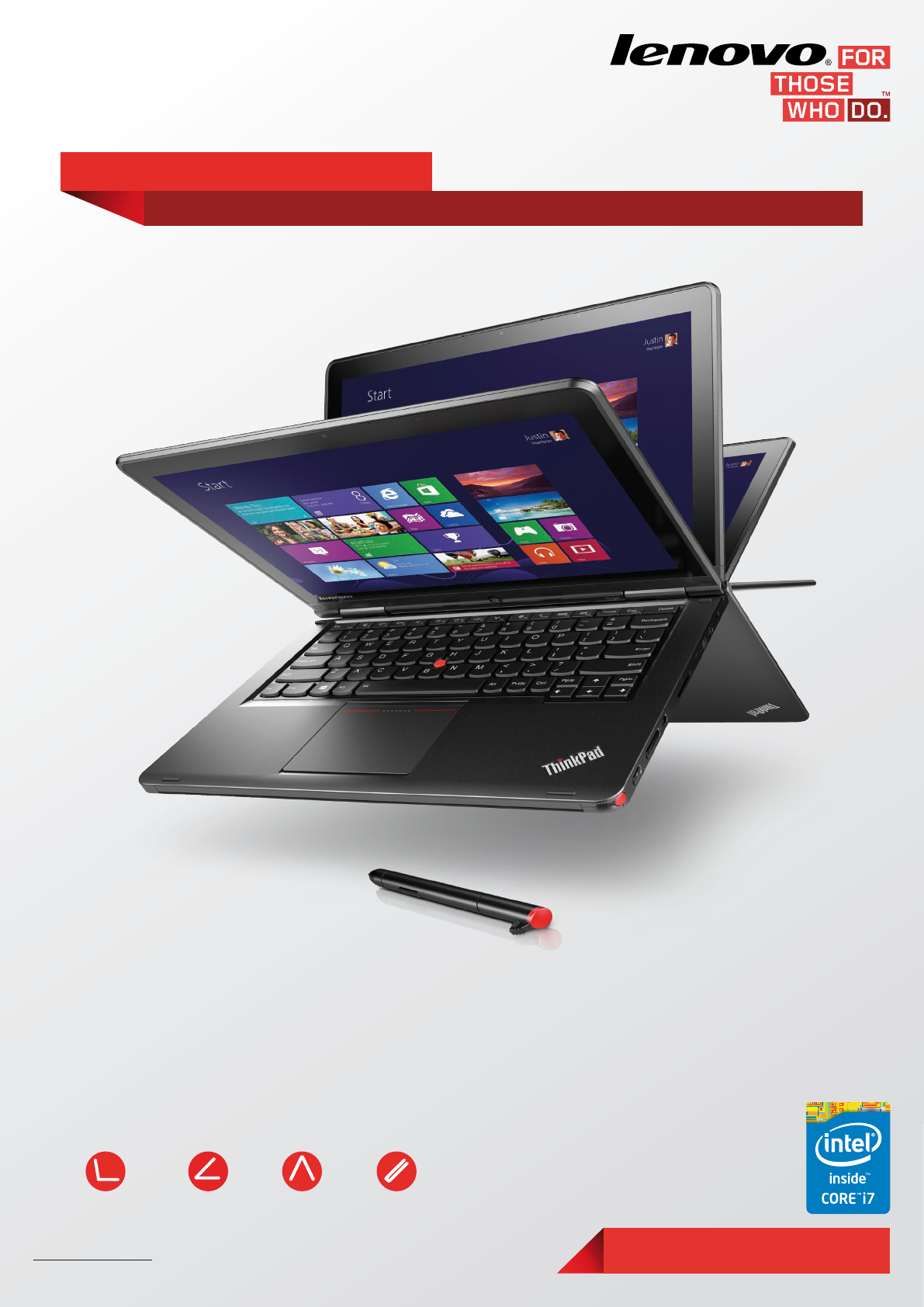
Lenovo
®
recommends Windows
8.
THE NEW THINKPAD® YOGA – 4 MODES FOR 4 TIMES THE PRODUCTIVITY
THE NEW BUSINESS 4x4
THINKPAD® YOGA
Different situations require different devices. Be it in a boardroom, a car, an office or a cafe,
choose a mode and find your comfort zone. From laptop mode to stand mode and tent mode
to tablet mode, the ThinkPad Yoga flips around 360
o
, this calls for a unique keyboard design.
Lenovo’s patented Lift and Lock system disables the keyboard in the tablet or stand mode,
facilitating uninterrupted usage. With a pre-loaded Intel® SBA platform, it allows you to manage
security better and ensure business continuity. All in all, it’s a convertible Ultrabook™ primed
for business.
STAND MODE
LAPTOP MODE
TENT MODE TA
BLET MODE
#
# Digitizer Pen is Optional
Summary of Contents
Page 1 - THINKPAD® YOGA
Lenovo® recommends Windows 8.THE NEW THINKPAD® YOGA – 4 MODES FOR 4 TIMES THE PRODUCTIVITYTHE NEW BUSINESS 4x4THINKPAD® YOGADifferent situations req
Page 2
Lenovo® recommends Windows 8.WORK INSTANTLY• Oers an ultra-fast performance with its 4th generation Intel® Core™ i processor• Optimized for Windows
Page 3 - SPECIFICATIONS
Lenovo® recommends Windows 8.SPECIFICATIONSPROCESSOR OPERATING SYSTEM DISPLAYIntel® Core™ i7-4500U (Up to 3.00 GHz, 3MB L3, 1600 MHz FSB) Intel® Core
Page 4 - WWW.LENOVO.COM
Lenovo® recommends Windows 8.WWW.LENOVO.COM©2013 Lenovo. All rights reserved.Availability: Oers, prices, specifications and availability may change
 (120 pages)
(120 pages)







Comments to this Manuals