Lenovo IdeaPad U300s User Manual
Browse online or download User Manual for Laptops Lenovo IdeaPad U300s. Lenovo IdeaPad U300s User Manual
- Page / 132
- Table of contents
- BOOKMARKS
- Lenovo IdeaPad U300/ 1
- U300s/U400 1
- Contents 3
- About this manual 4
- General safety 6
- Electrical safety 7
- Safety inspection guide 9
- Grounding requirements 10
- Safety information 11
- Safety notice 2 12
- Safety notice 4 14
- Safety notice 6 16
- Safety notice 7 16
- Laser compliance statement 18
- Important service information 20
- General checkout 23
- What to do rst 24
- Power system checkout 25
- Related service information 27
- Passwords 28
- Power management 29
- Hibernation mode 30
- Specications 31
- Status indicators 33
- Function key combinations 35
- FRU replacement notices 36
- Removing and replacing an FRU 37
- 1010 Base cover (U300) 38
- 1020 Battery pack (U300) 40
- 1030 Hard disk drive (U300) 41
- 1040 DIMM (U300) 42
- System board 47
- 1090 LCD unit (U300) 52
- Remove two screws 55
- Remove four screws 57
- 1010 Base cover (U300s) 58
- 1020 Battery pack (U300s) 60
- 1030 Speakers (U300s) 61
- 1040 Solid State Disk (U300s) 62
- 1050 USB Board (U300s) 63
- 1080 LCD unit (U300s) 70
- 1090 DIMM (U300s) 72
- (U300s) 76
- 1010 Base cover (U400) 78
- 1020 Battery pack (U400) 80
- 1030 Hard disk drive (U400) 81
- 1080 Optical drive (U400) 90
- 1120 DIMM (U400) 96
- 1150 Integrated camera (U400) 100
- Locations 102
- Right-side view 103
- Bottom and Left-side view 104
- Parts list 105
- Table 5. Parts list—Overall 107
- Table 6. Parts list—Overall 110
- Table 7. Parts list—Overall 113
- LCD FRUs 115
- 14.0-in. HD TFT 116
- Keyboard 117
- Miscellaneous parts 120
- AC adapters 122
- Power cords 123
- U300/U300s 123
- Trademarks 132
Summary of Contents
Lenovo IdeaPad U300/U300s/U400Hardware Maintenance Manual
6Lenovo IdeaPad U300/U300s/U400 Hardware Maintenance ManualHandling devices that are sensitive to electrostatic dischargeAny computer part containing
96Lenovo IdeaPad U300/U300s/U400 Hardware Maintenance Manual1150 Integrated camera (U400)For access, remove these FRUs in order:• “1010 Base cover (U
97Lenovo IdeaPad U300/U300s/U4001160 Antenna assembly and LCD cover (U400)For access, remove these FRUs in order: • “1010 Base cover (U400)” on page
98Lenovo IdeaPad U300/U300s/U400 Hardware Maintenance ManualLocationsNote: The illustrations used in this section are of the Lenovo ideapad U400, unle
99Lenovo IdeaPad U300/U300s/U400Right-side view1 USB port2 HDMI port3 RJ-45 port4 Headphone mic combo jack5 AC power adapter jack6 Optical drive
100Lenovo IdeaPad U300/U300s/U400 Hardware Maintenance ManualBottom and Left-side view 1 OneKey Rescue system button2 USB port3 Headphone mic combo
101Lenovo IdeaPad U300/U300s/U400Parts listThis section presents the following service parts:• “Overall” on page 102• “LCD FRUs” on page 111• “Keyb
102Lenovo IdeaPad U300/U300s/U400 Hardware Maintenance ManualOverallU300U3002b3d65f 8111315161412910h7ge4ac1
103Lenovo IdeaPad U300/U300s/U400Table 5. Parts list—OverallNo. FRU FRU no.a-h See “Miscellaneous parts” on page 116.1 Panel 13.3" CMI TBD2 Keybo
104Lenovo IdeaPad U300/U300s/U400 Hardware Maintenance ManualTable 5. Parts list—Overall (continued)No. FRU FRU no.13 WiFi 1x1 BGN, Intel 1000N MOW M
105Lenovo IdeaPad U300/U300s/U400U300sU300s57814131217i181615a119106423bcefghd1
7Safety informationSafety notices: multilingual translationsThe safety notices in this section are provided in English, French, German, Hebrew,
106Lenovo IdeaPad U300/U300s/U400 Hardware Maintenance ManualTable 6. Parts list—OverallNo. FRU FRU no.a-i See “Miscellaneous parts” on page 116.1 Pan
107Lenovo IdeaPad U300/U300s/U400Table 6. Parts list—Overall (continued)No. FRU FRU no.6 MINNIE LED Board 310521877 MINNIE Micphone Board 110141248 MI
108Lenovo IdeaPad U300/U300s/U400 Hardware Maintenance ManualU40025cbe fagkdl78111612151314109m6431U400ijnh
109Lenovo IdeaPad U300/U300s/U400Table 7. Parts list—OverallNo. FRU FRU no.a-l See “Miscellaneous parts” on page 116.1 LCD unit (see “LCD FRUs” on pag
110Lenovo IdeaPad U300/U300s/U400 Hardware Maintenance ManualTable 7. Parts list—Overall (continued)No. FRU FRU no.14 WD WD7500BPVT-24HXZ 5400RPM 750G
111Lenovo IdeaPad U300/U300s/U400LCD FRUsIn Lenovo IdeaPad U400, there are following types of LCDs.“14.0-in. • HD TFT”53716824
112Lenovo IdeaPad U300/U300s/U400 Hardware Maintenance Manual14.0-in. HD TFTTable 8. Parts list—14.0-in. HD TFTNo. FRU FRU no.1 LU47 LCD Bezel Rubber
113Lenovo IdeaPad U300/U300s/U400KeyboardTable 9. Parts list—KeyboardP/NSunrex (U300/U300s)JMET3SCZSK85keyBLKKeyKBD 25200278JMET3SBulgarian85keyBLKKey
114Lenovo IdeaPad U300/U300s/U400 Hardware Maintenance ManualTable 9. Parts list—Keyboard (continued)P/NDarfon (U300/U300s)DFT3SGerman85keyBLKKeyKBD 2
115Lenovo IdeaPad U300/U300s/U400Table 9. Parts list—Keyboard (continued)P/NDarfon (U400)DFT3S7SLN85keyBLKKeyKBD25200245DFT3S7Iceland85keyBLKKeyKBD 25
8Lenovo IdeaPad U300/U300s/U400 Hardware Maintenance ManualSafety notice 2 DANGERSome standby batteries contain a small amount of nickel and cadmium.
116Lenovo IdeaPad U300/U300s/U400 Hardware Maintenance ManualMiscellaneous partsU300Table 10. Parts list—Miscellaneous parts FRU P/NSystem miscellane
117Lenovo IdeaPad U300/U300s/U400U400Table 12. Parts list—Miscellaneous parts FRU P/NSystem miscellaneous parts:• (a) LU47 TouchPad Bracket• (b) LU
118Lenovo IdeaPad U300/U300s/U400 Hardware Maintenance ManualAC adaptersTable 13. Parts list—AC adaptersFRU P/N65W, Delta ADP-65KH BD 20V/3.25A Adapte
119Lenovo IdeaPad U300/U300s/U400Power cordsA Lenovo IdeaPad power cord for a specific country or region is usually available only in that cou
120Lenovo IdeaPad U300/U300s/U400 Hardware Maintenance ManualTable 14. Parts list—3-pin power cords (continued)Region P/NIndian 3PIN• VOLEX IA6A3+IS6
121Lenovo IdeaPad U300/U300s/U400Table 14. Parts list—3-pin power cords (continued)Region P/NKorea 3PIN• Longwell LP-486+KTLH03VV-F+LS-5 1m145000558A
122Lenovo IdeaPad U300/U300s/U400 Hardware Maintenance ManualTable 15. Parts list—2-pin power cordsRegion P/NCCC 2PIN• 1m power cordTBDArgentina 2PIN
123Lenovo IdeaPad U300/U300s/U400Table 15. Parts list—2-pin power cords (continued)Region P/NUL 2PIN• 1m power cordTBDUK 2PIN• 1m power cordTBDIndia
124Lenovo IdeaPad U300/U300s/U400 Hardware Maintenance ManualU400Table 16. Parts list—3-pin power cordsRegion P/NIndia 3pin• VOLEX IA6A3+IS694+VAC5S
125Lenovo IdeaPad U300/U300s/U400Table 16. Parts list—3-pin power cords (continued)Region P/NIsrael 3pin• LINETEK LS15+H03VV-F+LP-41 1m145000595Israe
9Safety informationSafety notice 3 DANGERThe battery pack contains small amounts of nickel. Do not disassemble it, throw it into re or water, or shor
126Lenovo IdeaPad U300/U300s/U400 Hardware Maintenance ManualTable 17. Parts list—2-pin power cordsRegion P/NJapan 2pin• LINETEK LP51A+HVCTFK 0.75/2C
127NoticesNoticesLenovo may not offer the products, services, or features discussed in this document in all countries. Consult your l
128Lenovo IdeaPad U300/U300s/U400 Hardware Maintenance ManualAny performance data contained herein was determined in a controlled environment
10Lenovo IdeaPad U300/U300s/U400 Hardware Maintenance ManualSafety notice 4 DANGERThe lithium battery can cause a fire, an explosion, or a severe burn
11Safety informationSafety notice 5If the LCD breaks and the uid from inside the LCD gets into your eyes or on your hands, immediately wash the affec
12Lenovo IdeaPad U300/U300s/U400 Hardware Maintenance ManualSafety notice 6 DANGERTo avoid shock, do not remove the plastic cover that protects the lo
13Safety informationSafety notice 8 DANGERBefore removing any FRU, turn off the computer, unplug all power cords from electrical outlets, remove the b
14Lenovo IdeaPad U300/U300s/U400 Hardware Maintenance ManualLaser compliance statementSome models of Lenovo IdeaPad computer are equipped from the fac
15Safety informationA CD-ROM drive, a DVD-ROM drive, or any other storage device installed may contain an embedded Class 3A or Class 3B laser diode. N
Note:Before using this information and the product it supports, be sure to read the general information under “Notices” on page 127.First Edition (Oct
16Lenovo IdeaPad U300/U300s/U400 Hardware Maintenance ManualImportant service informationThis chapter presents the following important service informa
17Important service informationUse the following strategy to prevent unnecessary expense for replacing and servicing FRUs:If you are instructed to r
18Lenovo IdeaPad U300/U300s/U400 Hardware Maintenance ManualImportant information about replacing RoHS compliant FRUsRoHS, The Restriction of Haza
19General checkout General checkout This chapter presents the following information:• “What to do rst” on page 20• “Power system checkout” on page
20Lenovo IdeaPad U300/U300s/U400 Hardware Maintenance ManualWhat to do rstWhen you do return an FRU, you must include the following information in th
21General checkout Power system checkoutTo verify a symptom, follow the steps below:1. Turn off the computer.2. Connect the AC adapter.3. Make sure
22Lenovo IdeaPad U300/U300s/U400 Hardware Maintenance ManualPerform operational charging. If the battery status indicator or icon does not light
23Related service informationRelated service informationThis chapter presents the following information:• “Restoring the factory contents by using On
24Lenovo IdeaPad U300/U300s/U400 Hardware Maintenance ManualWhen you use the recovery discs to boot your computer, the system will enter the user inte
25Related service informationPower managementNote: Power management modes are not supported for APM operating system.To reduce power consumption,
iiiContentsAbout this manual ... ivSafety information ... 1General safety ...
26Lenovo IdeaPad U300/U300s/U400 Hardware Maintenance ManualHibernation modeIn hibernation mode, the following occurs:The system status, RAM, VRAM, an
27Lenovo IdeaPad U300/U300s/U400Lenovo IdeaPad U300/U300s/U400This chapter presents the following product-specific service references and produc
28Lenovo IdeaPad U300/U300s/U400 Hardware Maintenance ManualTable 1. Specications (continued)Feature DescriptionI/O port • Headphone mic combo jack
29Lenovo IdeaPad U300/U300s/U400Status indicatorsThe system status indicators below show the computer status:U400213Table 2. Status indicatorsIndicato
30Lenovo IdeaPad U300/U300s/U400 Hardware Maintenance ManualTable 2. Status indicators (continued)Indicator Meaning2Battery status Blinking amber: (50
31Lenovo IdeaPad U300/U300s/U400Function key combinationsThe following table shows the function of each combination of function key.Table 3. Fn key co
32Lenovo IdeaPad U300/U300s/U400 Hardware Maintenance ManualFRU replacement noticesThis section presents notices related to removing and replacing
33Lenovo IdeaPad U300/U300s/U400Removing and replacing an FRUThis section presents exploded gures with the instructions to indicate how to remove and
34Lenovo IdeaPad U300/U300s/U400 Hardware Maintenance ManualU3001010 Base cover (U300)Note: Turn off the computer rst. Otherwise, it may cause perman
35Lenovo IdeaPad U300/U300s/U400Note: Applying labels to the base coverThe new base cover FRU is shipped with a kit containing labels of several kin
ivAbout this manualThis manual contains service and reference information for the following Lenovo IdeaPad product:Lenovo IdeaPad U300/U300s/
36Lenovo IdeaPad U300/U300s/U400 Hardware Maintenance Manual1020 Battery pack (U300)For access, remove this FRU:• “1010 Base cover (U300)” on page 34
37Lenovo IdeaPad U300/U300s/U4001030 Hard disk drive (U300)For access, remove these FRUs in order:• “1010 Base cover (U300)” on page 34• “1020 Batte
38Lenovo IdeaPad U300/U300s/U400 Hardware Maintenance Manual1040 DIMM (U300)For access, remove these FRUs in order: • “1010 Base cover (U300)” on pag
39Lenovo IdeaPad U300/U300s/U4001050 PCI Express Mini Card for wireless LAN (U300)For access, remove these FRUs in order:• “1010 Base cover (U300)” o
40Lenovo IdeaPad U300/U300s/U400 Hardware Maintenance ManualFigure 5. Removal steps of PCI Express Mini Card for wireless LAN (continued) Remove the c
41Lenovo IdeaPad U300/U300s/U4001060 Fan assembly and Heat Sink assembly (U300)For access, remove these FRUs in order: • “1010 Base cover (U300)” on
42Lenovo IdeaPad U300/U300s/U400 Hardware Maintenance ManualFigure 6. Removal steps of fan assembly and heat sink assembly (continued)Lift the fan ass
43Lenovo IdeaPad U300/U300s/U4001070 System board (U300)Important notices for handling the system board:When handling the system board, bear the follo
44Lenovo IdeaPad U300/U300s/U400 Hardware Maintenance ManualFigure 7. Removal steps of system boardDetach eight connectors on system board in the dire
45Lenovo IdeaPad U300/U300s/U400Figure 7. Removal steps of system board (continued)Lift the system board in the direction shown by arrow 6. Detach the
1Safety informationSafety informationThis chapter presents the following safety information that you need to get familiar with before you
46Lenovo IdeaPad U300/U300s/U400 Hardware Maintenance Manual1080 Speakers and microphone (U300)For access, remove these FRUs in order:• “1010 Base co
47Lenovo IdeaPad U300/U300s/U400Figure 8. Removal steps of the speakers and microphone (continued)Remove the microphone in the direction shown by arro
48Lenovo IdeaPad U300/U300s/U400 Hardware Maintenance Manual1090 LCD unit (U300)For access, remove these FRUs in order: • “1010 Base cover (U300)” on
49Lenovo IdeaPad U300/U300s/U400Figure 9. Removal steps of LCD unit (continued)2222Step Screw (quantity) Color Torque2M2.5 × 6 mm, at-head, nylok-coa
50Lenovo IdeaPad U300/U300s/U400 Hardware Maintenance Manual1100 Keyboard and keyboard bezel (U300)For access, remove these FRUs in order: • “1010 Ba
51Lenovo IdeaPad U300/U300s/U400Figure 10. Removal steps of keyboard and keyboard bezel (continued)Remove two screws 2, release the power button in th
52Lenovo IdeaPad U300/U300s/U400 Hardware Maintenance ManualFigure 10. Removal steps of keyboard and keyboard bezel (continued)Remove the system statu
53Lenovo IdeaPad U300/U300s/U400Figure 10. Removal steps of keyboard and keyboard bezel (continued)Remove four screws 8, then remove two brackets in
54Lenovo IdeaPad U300/U300s/U400 Hardware Maintenance ManualU300s1010 Base cover (U300s)Note: Turn off the computer rst. Otherwise, it may cause per
55Lenovo IdeaPad U300/U300s/U400Note: Applying labels to the base coverThe new base cover FRU is shipped with a kit containing labels of several kin
2Lenovo IdeaPad U300/U300s/U400 Hardware Maintenance ManualGeneral safetyFollow these rules below to ensure general safety:Observe a good housekeep
56Lenovo IdeaPad U300/U300s/U400 Hardware Maintenance Manual1020 Battery pack (U300s)For access, remove this FRU:• “1010 Base cover (U300s)” on page
57Lenovo IdeaPad U300/U300s/U4001030 Speakers (U300s)For access, remove these FRUs in order:• “1010 Base cover (U300s)” on page 54• “1020 Battery pa
58Lenovo IdeaPad U300/U300s/U400 Hardware Maintenance Manual1040 Solid State Disk (U300s)For access, remove these FRUs in order:• “1010 Base cover (U
59Lenovo IdeaPad U300/U300s/U4001050 USB Board (U300s)For access, remove these FRUs in order:• “1010 Base cover (U300s)” on page 54• “1020 Battery p
60Lenovo IdeaPad U300/U300s/U400 Hardware Maintenance Manual1060 Keyboard and keyboard bezel (U300s)For access, remove these FRUs in order: • “1010 B
61Lenovo IdeaPad U300/U300s/U400Figure 6. Removal steps of keyboard and keyboard bezel (continued)Detach the microphone connector and touch pad conne
62Lenovo IdeaPad U300/U300s/U400 Hardware Maintenance ManualFigure 6. Removal steps of keyboard and keyboard bezel (continued)Remove the keyboard and
63Lenovo IdeaPad U300/U300s/U400Figure 6. Removal steps of keyboard and keyboard bezel (continued)Remove the Minnie microphone board and LED board in
64Lenovo IdeaPad U300/U300s/U400 Hardware Maintenance Manual1070 PCI Express Mini Card for wireless LAN (U300s)For access, remove these FRUs in order:
65Lenovo IdeaPad U300/U300s/U400Figure 7. Removal steps of PCI Express Mini Card for wireless LAN (continued) Remove the card in the direction shown b
3Safety informationElectrical safetyObserve the following rules when working on electrical equipments.Important:Use only approved tools and test equip
66Lenovo IdeaPad U300/U300s/U400 Hardware Maintenance Manual1080 LCD unit (U300s)For access, remove these FRUs in order: • “1010 Base cover (U300s)”
67Lenovo IdeaPad U300/U300s/U400Figure 8. Removal steps of LCD unit (continued)Remove the LCD unit in the direction shown by arrow 4.U300s4
68Lenovo IdeaPad U300/U300s/U400 Hardware Maintenance Manual1090 DIMM (U300s)For access, remove these FRUs in order: • “1010 Base cover (U300s)” on p
69Lenovo IdeaPad U300/U300s/U4001100 Fan assembly and Heat Sink assembly (U300s)For access, remove these FRUs in order: • “1010 Base cover (U300s)” o
70Lenovo IdeaPad U300/U300s/U400 Hardware Maintenance ManualFigure 10. Removal steps of fan assembly and heat sink assembly (continued)44When installi
71Lenovo IdeaPad U300/U300s/U400Figure 10. Removal steps of fan assembly and heat sink assembly (continued)aWhen installing: Before you attach the fa
72Lenovo IdeaPad U300/U300s/U400 Hardware Maintenance Manual1110 System board (U300s)Important notices for handling the system board:When handling the
73Lenovo IdeaPad U300/U300s/U400Figure 11. Removal steps of system boardRemove four screws 1, then remove the fan bracket from the system board in the
74Lenovo IdeaPad U300/U300s/U400 Hardware Maintenance ManualU4001010 Base cover (U400)Note: Turn off the computer rst. Otherwise, it may cause perma
75Lenovo IdeaPad U300/U300s/U400Note: Applying labels to the base coverThe new base cover FRU is shipped with a kit containing labels of several kin
4Lenovo IdeaPad U300/U300s/U400 Hardware Maintenance ManualAlways look carefully for possible hazards in your work area. Examples of • these hazards
76Lenovo IdeaPad U300/U300s/U400 Hardware Maintenance Manual1020 Battery pack (U400)For access, remove this FRU:• “1010 Base cover (U400)” on page 74
77Lenovo IdeaPad U300/U300s/U4001030 Hard disk drive (U400)For access, remove these FRUs in order:• “1010 Base cover (U400)” on page 74• “1020 Batte
78Lenovo IdeaPad U300/U300s/U400 Hardware Maintenance Manual1040 PCI Express Mini Card for wireless LAN (U400)For access, remove these FRUs in order:•
79Lenovo IdeaPad U300/U300s/U400Figure 4. Removal steps of PCI Express Mini Card for wireless LAN (continued) Remove the card in the direction shown b
80Lenovo IdeaPad U300/U300s/U400 Hardware Maintenance Manual1050 System board (U400)Important notices for handling the system board:When handling the
81Lenovo IdeaPad U300/U300s/U400Figure 5. Removal steps of system boardRemove four screws 1 and three screws 2. Detach seven connectors in the directi
82Lenovo IdeaPad U300/U300s/U400 Hardware Maintenance Manual1060 USB board and HDD board (U400)For access, remove these FRUs in order:• “1010 Base co
83Lenovo IdeaPad U300/U300s/U400Figure 6. Removal steps of USB board and HDD board (continued)Remove one screw 5, lift the USB board a little, and the
84Lenovo IdeaPad U300/U300s/U400 Hardware Maintenance Manual1070 Speakers and microphone (U400)For access, remove these FRUs in order:• “1010 Base co
85Lenovo IdeaPad U300/U300s/U400Figure 7. Removal steps of speakers and microphone (continued)Remove the microphone in the direction by arrow 3.3When
5Safety informationSafety inspection guideThe purpose of this inspection guide is to assist you in identifying potential unsafe conditions.
86Lenovo IdeaPad U300/U300s/U400 Hardware Maintenance Manual1080 Optical drive (U400)For access, remove these FRUs in order:• “1010 Base cover (U400)
87Lenovo IdeaPad U300/U300s/U4001090 LCD unit (U400)For access, remove these FRUs in order: • “1010 Base cover (U400)” on page 74• “1020 Battery pac
88Lenovo IdeaPad U300/U300s/U400 Hardware Maintenance ManualFigure 9. Removal steps of LCD unit (continued)Remove the LCD unit in the direction shown
89Lenovo IdeaPad U300/U300s/U4001100 Keyboard and keyboard bezel (U400)For access, remove these FRUs in order:• “1010 Base cover (U400)” on page 74•
90Lenovo IdeaPad U300/U300s/U400 Hardware Maintenance Manual1110 Fan assembly and Heat Sink assembly (U400)For access, remove these FRUs in order: •
91Lenovo IdeaPad U300/U300s/U400Figure 11. Removal steps of fan assembly and heat sink assembly (continued)Lift the fan assembly and heat sink assembl
92Lenovo IdeaPad U300/U300s/U400 Hardware Maintenance Manual1120 DIMM (U400)For access, remove these FRUs in order: • “1010 Base cover (U400)” on pag
93Lenovo IdeaPad U300/U300s/U4001130 LCD front bezel (U400)For access, remove these FRUs in order: • “1010 Base cover (U400)” on page 74• “1020 Batt
94Lenovo IdeaPad U300/U300s/U400 Hardware Maintenance Manual1140 LCD panel, hinges and LCD cable (U400)For access, remove these FRUs in order: • “10
95Lenovo IdeaPad U300/U300s/U400Figure 14. Removal steps of LCD panel, hinges and LCD cable (continued)Remove four screws 3, detach the integrated
More documents for Laptops Lenovo IdeaPad U300s
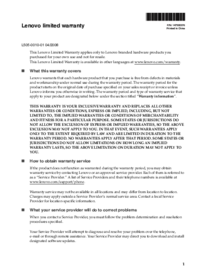


 (68 pages)
(68 pages)


 (22 pages)
(22 pages)







Comments to this Manuals