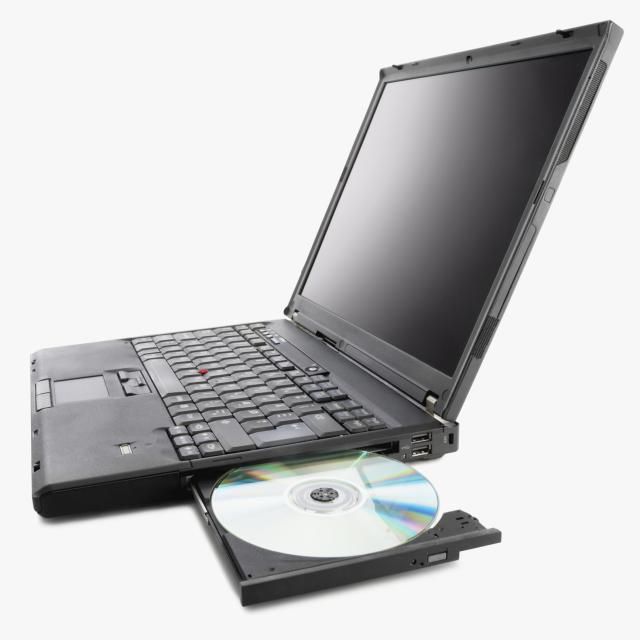Lenovo X220 manuals
Owner’s manuals and user’s guides for Laptops Lenovo X220.
We providing 2 pdf manuals Lenovo X220 for download free by document types: Technical Information, User's Guide

Table of contents
Contents
3
VORSICHT
17
FRUtests
37
Passwords
45
Beepsymptoms
54
Screwnotices
63
1030DIMM
71
1040Keyboard
73
2020LEDboard
95
2060Hinges
101
Frontview
106
Rearview
107
Bottomview
108
.Locations103
109
.Locations105
111
1 2 3 4 5 76 8
112
1 2 3 4 5 6 7
114
.Partslist111
117
.Partslist113
119
.Partslist115
121
.Partslist117
123
.Partslist119
125
Keyboard
129
ACadapters
131
Powercords
131
Recoverydiscs
132
.Partslist133
139
Trademarks
142
*0A60739*
144

Table of contents
Contents
3
Batteries
13
SIMcardslot
34
8Numericlock
38
24UserGuide
42
Features
45
PowerManager
54
SystemUpdate
55
Tabletmode
59
UsingWiMAX
86
82UserGuide
100
Traveltips
104
88UserGuide
106
Typingpasswords
108
Power-onpassword
108
Harddisksecurity
113
102UserGuide
120
114UserGuide
132
120UserGuide
138
132UserGuide
150
8.Removethecard
151
136UserGuide
154
Replacingmemory
161
1.Besure
162
148UserGuide
166
152UserGuide
170
Securityfeature
172
Bottomview
174
Frontview
178
Rearview
181
ThinkPadSetup
199
Congmenu
200
Dateandtimemenu
200
Securitymenu
201
Startupmenu
202
Restartmenu
203
Congmenuitems
204
186UserGuide
204
188UserGuide
206
190UserGuide
208
192UserGuide
210
194UserGuide
212
Startupmenuitems
214
196UserGuide
214
Systemmanagement
216
Flashupdate
218
206UserGuide
224
Troubleshooting
225
Errormessages
227
Beeperrors
230
Memoryproblems
230
UltraNavproblems
235
Keyboardproblems
235
Audioproblems
243
Batteryandpower
246
Powerproblems
247
Startupproblems
248
Softwareproblems
250
234UserGuide
252
CallingLenovo
254
238UserGuide
256
240UserGuide
258
242UserGuide
260
Directive
265
EUWEEEstatements
267
Trademarks
270
More products and manuals for Laptops Lenovo
| Models | Document Type |
|---|---|
| IdeaPad U350 |
User's Guide
 Lenovo IdeaPad U350,
138 pages
Lenovo IdeaPad U350,
138 pages
|
| 3000 G410 |
User Manual
 Инструкция по эксплуатации Lenovo 3000 G410,
82 pages
Инструкция по эксплуатации Lenovo 3000 G410,
82 pages
|
| IdeaPad U300 |
User Manual
 Инструкция по эксплуатации Lenovo IdeaPad U300,
32 pages
Инструкция по эксплуатации Lenovo IdeaPad U300,
32 pages
|
| IdeaPad S12 |
User Manual
 Инструкция по эксплуатации Lenovo IdeaPad S12,
150 pages
Инструкция по эксплуатации Lenovo IdeaPad S12,
150 pages
|
| IdeaPad U455 |
User Manual
 Инструкция по эксплуатации Lenovo IdeaPad U455,
150 pages
Инструкция по эксплуатации Lenovo IdeaPad U455,
150 pages
|
| IdeaPad Y550 |
User Manual
 Инструкция по эксплуатации Lenovo IdeaPad Y550,
146 pages
Инструкция по эксплуатации Lenovo IdeaPad Y550,
146 pages
|
| IdeaPad Y530 |
User Manual
 Инструкция по эксплуатации Lenovo IdeaPad Y530,
150 pages
Инструкция по эксплуатации Lenovo IdeaPad Y530,
150 pages
|
| IdeaPad S9-S10 |
User Manual
 Инструкция по эксплуатации Lenovo IdeaPad S9-S10,
166 pages
Инструкция по эксплуатации Lenovo IdeaPad S9-S10,
166 pages
|
| IdeaPad S10-3s |
User Manual
 Инструкция по эксплуатации Lenovo IdeaPad S10-3s,
136 pages
Инструкция по эксплуатации Lenovo IdeaPad S10-3s,
136 pages
|
| IdeaPad U450 |
User Manual
 Инструкция по эксплуатации Lenovo IdeaPad U450,
150 pages
Инструкция по эксплуатации Lenovo IdeaPad U450,
150 pages
|
| IdeaPad Y510 |
User Manual
 Инструкция по эксплуатации Lenovo IdeaPad Y510,
75 pages
Инструкция по эксплуатации Lenovo IdeaPad Y510,
75 pages
|
| IdeaPad Y330 |
User Manual
 Инструкция по эксплуатации Lenovo IdeaPad Y330,
143 pages
Инструкция по эксплуатации Lenovo IdeaPad Y330,
143 pages
|
| IdeaPad S10-2 |
User Manual
 Инструкция по эксплуатации Lenovo IdeaPad S10-2,
152 pages
Инструкция по эксплуатации Lenovo IdeaPad S10-2,
152 pages
|
| IdeaPad Y460p |
User Manual
 Инструкция по эксплуатации Lenovo IdeaPad Y460p,
155 pages
Инструкция по эксплуатации Lenovo IdeaPad Y460p,
155 pages
|
| IdeaPad S100 |
User Manual
 Инструкция по эксплуатации Lenovo IdeaPad S100,
43 pages
Инструкция по эксплуатации Lenovo IdeaPad S100,
43 pages
|
| IdeaPad Y470 |
User Manual
 Инструкция по эксплуатации Lenovo IdeaPad Y470,
54 pages
Инструкция по эксплуатации Lenovo IdeaPad Y470,
54 pages
|
| IdeaPad S10-3c |
User Manual
 Инструкция по эксплуатации Lenovo IdeaPad S10-3c,
138 pages
Инструкция по эксплуатации Lenovo IdeaPad S10-3c,
138 pages
|
| IdeaPad S205 |
User Manual
 Инструкция по эксплуатации Lenovo IdeaPad S205,
48 pages
Инструкция по эксплуатации Lenovo IdeaPad S205,
48 pages
|
| 3000 G230 |
User Manual
 Инструкция по эксплуатации Lenovo 3000 G230,
134 pages
Инструкция по эксплуатации Lenovo 3000 G230,
134 pages
|
| IdeaPad U330 |
User Manual
 Инструкция по эксплуатации Lenovo IdeaPad U330,
148 pages
Инструкция по эксплуатации Lenovo IdeaPad U330,
148 pages
|