Lenovo A3000 Tablet User Manual
Browse online or download User Manual for PDAs Lenovo A3000 Tablet. Lenovo A3000 Tablet User Manual
- Page / 46
- Table of contents
- BOOKMARKS
- IdeaTab A3000 1
- Hardware 1
- Maintenance 1
- Contents 3
- About this manual 4
- Safety information 5
- General safety 6
- Electrical safety 7
- Safety inspection guide 9
- Grounding requirements 10
- Safety information 11
- Laser compliance statement 18
- Strategy for replacing FRUs 20
- General checkout 23
- What to do first 24
- Power system checkout 25
- Checking the battery pack 26
- Related service information 27
- Lenovo IdeaTab A3000 28
- FRU replacement notices 29
- 1010 Rear cover 31
- 1020 Battery 33
- 1030 System board 34
- Lenovo IdeaTab A3000 35
- 1040 Audio 37
- 1050 Internal 39
- antenna 39
- Locations 40
- Parts list 42
- Overall 43
- Notices 45
- Trademarks 46
Summary of Contents
IdeaTab A3000 Hardware Maintenance Manual
// Lenovo IdeaTab A3000 Hardware Maintenance Manual Handling devices that are sensitive to electrostatic discharge Any computer part containing trans
Safety information Safety notices: multilingual translations The safety notices in this section are provided in English, French, German, Hebrew, Ita
// Lenovo IdeaTab A3000 Hardware Maintenance Manual 8
Safety information 9
// Lenovo IdeaTab A3000 Hardware Maintenance Manual 10
Safety information 11
// Lenovo IdeaTab A3000 Hardware Maintenance Manual 12
Safety information 13
// Lenovo IdeaTab A3000 Hardware Maintenance Manual Laser compliance statement Some models of Lenovo IdeaPad computer are equipped from the factory w
Safety information A CD-ROM drive, a DVD-ROM drive, or any other storage device installed may contain an embedded Class 3A or Class 3B laser diode.
Note: Before using this information and the product it supports, be sure to read the general information under “Notices” on page 41.
// Lenovo IdeaTab A3000 Hardware Maintenance Manual Important service information This chapter presents the following important service information:
Important service information Use the following strategy to prevent unnecessary expense for replacing and servicing FRUs: • If you are instructed
// Lenovo IdeaTab A3000 Hardware Maintenance Manual Important information about replacing RoHS compliant FRUs RoHS, The Restriction of Hazardous Subs
General checkout General checkout This chapter presents the following information: •• “What to do first” on page 20 •• “Power system checkout” on pa
// Lenovo IdeaTab A3000 Hardware Maintenance Manual What to do first When you do return an FRU, you must include the following information in the par
General checkout Power system checkout If you suspect a power problem, see the appropriate one of the following power supply checkouts: •• “Checking
// Lenovo IdeaTab A3000 Hardware Maintenance Manual Checking the battery pack Battery charging does not start until the Power Meter shows that less t
Related service information Related service information This chapter presents the following information: •• “Locking the screen” on page 23 •• “Pow
// Lenovo IdeaTab A3000 Hardware Maintenance Manual Lenovo IdeaTab A3000 This chapter presents the following product-specific service references and
Lenovo IdeaTab A3000 FRU replacement notices This section presents notices related to removing and replacing parts. Read this section carefully befo
Contents About this manual... iv Safety information... 1 General safety...
// Lenovo IdeaTab A3000 Hardware Maintenance Manual Removing and replacing an FRU This section presents exploded figures with the instructions to ind
Lenovo IdeaTab A3000 Lenovo IdeaTab A3000 27 cover 1010 Rear cover Figure 1. Removal steps of rear Note: Turn off the IdeaTab before you be
// Lenovo IdeaTab A3000 Hardware Maintenance Manual Figure 1. Remo val steps of base cover (continued) Remove the fifteen screws 3. St
Lenovo IdeaTab A3000 1020 Battery“1010 Rear cover” on page 27 ANGER nly use the battery specified in the parts list for your computer. Any other bat
// Lenovo IdeaTab A3000 Hardware Maintenance Manual 1030 System board he system board: hen handling the system board, bear the following in mind. ful
Lenovo IdeaTab A3000 Figure 3. Removal s teps of system board (continued) emove the three screws 4. R Step Screw (quantity) Color T
// Lenovo IdeaTab A3000 Hardware Maintenance Manual Figure 3. Removal steps of system board (continued) Gently turn over the system board in the dir
Lenovo IdeaTab A3000 1040 Audio “1020 Battery pack” on page 29 “1030 System board” on page 30 igure 4. Removal step of audio board emove the screw 1
// Lenovo IdeaTab A3000 Hardware Maintenance Manual Figure 4. Remova l step of audio board (continued) n by arrows 2. Remove the audio board in the d
Lenovo IdeaTab A3000 1050 Internalor access, remove these FRUs in order: “1010 Rear cover” on page 27 “1020 Battery pack” on page 29 “1030 System bo
About this manual This manual contains service and reference information for the following Lenovo IdeaPad product: Lenovo IdeaTab A3000 Use this manua
// Lenovo IdeaTab A3000 Hardware Maintenance Manual Locations Front Micro USB port and Top view 1 Touch screen 2 Front camera 3 Power button 4 C
Lenovo IdeaTab A3000 Lenovo IdeaTab A3000 37 t-side and Bottom view 1 Back camera n Righ2 Volume +/- butto3 Speakers 4 Microphone
// Lenovo IdeaTab A3000 Hardware Maintenance Manual Parts list This section presents the following service parts: page 39 otes: Each FRU is available
Lenovo IdeaTab A3000 Overall 39
// Lenovo IdeaTab A3000 Hardware Maintenance Manual Table 2. Parts list—Overall No. FRU FRU no. 1 A3000H/F LCD MODULE BK 90400130 1 A3000H/F LCD
Lenovo IdeaTab A3000 Notices Lenovo m ervices, or features discu is cument our local Lenovo repre r ormation ices currently available in yo erence
// Lenovo IdeaTab A3000 Hardware Maintenance Manual Any performance data contained herein was determined in a controlled environment. Therefore, the
Safety information Safety information This chapter presents the following safety information that you need to get familiar with before you service a
// Lenovo IdeaTab A3000 Hardware Maintenance Manual General safety Follow these rules below to ensure general safety: • Observe a good housekeeping
Safety information Electrical safety Observe the following rules when working on electrical equipments. Important: Use only approved tools and test
// Lenovo IdeaTab A3000 Hardware Maintenance Manual • Always look carefully for possible hazards in your work area. Examples of these hazards are mo
Safety information Safety inspection guide The purpose of this inspection guide is to assist you in identifying potential unsafe conditions. As each
More documents for PDAs Lenovo A3000 Tablet




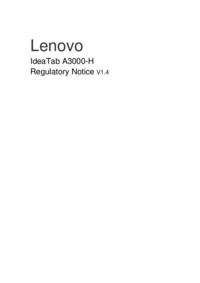

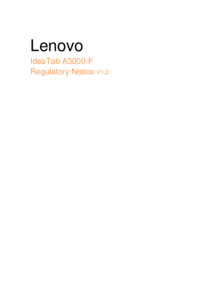



 (8 pages)
(8 pages) (1 pages)
(1 pages) (10 pages)
(10 pages)
 (80 pages)
(80 pages)







Comments to this Manuals