Lenovo E73 Specifications Page 135
- Page / 186
- Table of contents
- TROUBLESHOOTING
- BOOKMARKS
Rated. / 5. Based on customer reviews


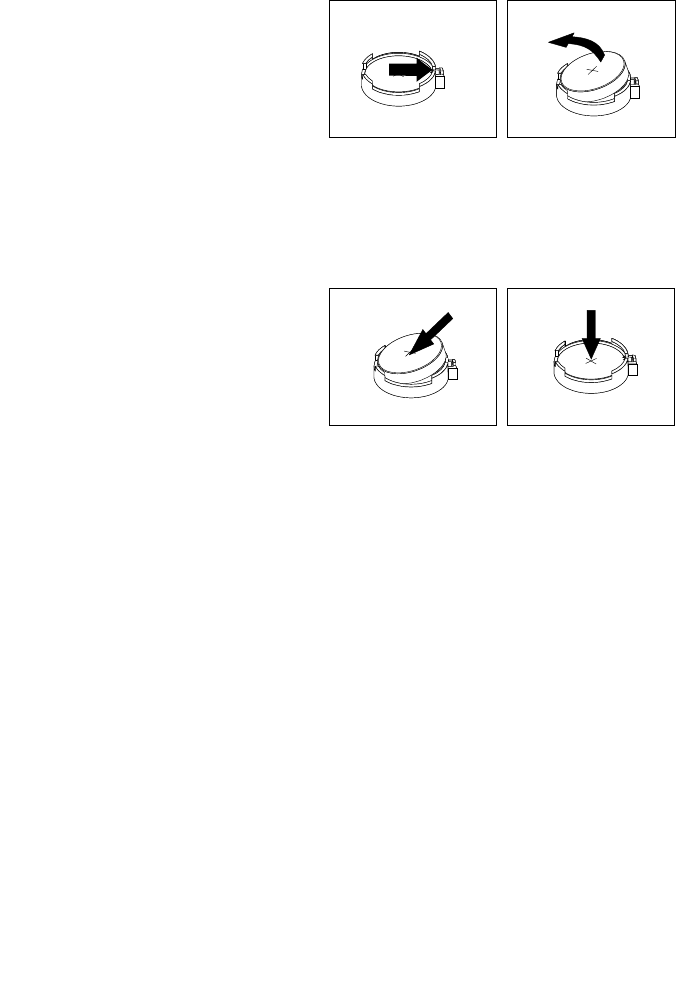
Thebatterynormallyrequiresnochargingormaintenancethroughoutitslife;however,nobatterylasts
forever.Ifthebatteryfails,thedate,time,andconfigurationinformation(includingpasswords)arelost.An
errormessageisdisplayedwhenyouturnonthecomputer.
Refertothe“Lithiumbatterynotice”intheThinkCentreSafetyandWarrantyGuideforinformationabout
replacinganddisposingofthebattery.Toreplacethebattery,dothefollowing:
1.Turnoffthecomputeranddisconnectallpowercordsfromelectricaloutlets.
2.Removethecomputercover.See“Removingthecomputercover”onpage124.
3.Removetheheatsinkfanduct.See“Replacingtheheatsinkandfanassembly”onpage148.
4.Dependingonyourcomputermodel,youmightneedtoremovethePCIExpressx16graphicscardfor
easieraccesstothebattery.See“InstallingorreplacingaPCIExpresscard”onpage127.
5.Removetheoldbattery.
Figure69.Removingtheoldbattery
6.Installanewbattery.
Figure70.Installinganewbattery
7.ReinstallthePCIExpressx16graphicscardifyouhadremovedit.See“InstallingorreplacingaPCI
Expresscard”onpage127.
8.Reinstalltheheatsinkfanduct.See“Replacingtheheatsinkandfanassembly”onpage148.
9.Reinstallthecomputercoverandconnectthecables.See“Completingthepartsreplacement”on
page171.
Note:Whenthecomputeristurnedonforthefirsttimeafterreplacingthebattery,anerrormessage
mightbedisplayed.Thisisnormalafterreplacingthebattery.
10.Turnonthecomputerandallattacheddevices.
11.UsetheSetupUtilityprogramtosetthedate,time,andanypasswords.SeeChapter6“UsingtheSetup
Utilityprogram”onpage55.
Replacingtheharddiskdrive
Attention:Donotopenyourcomputerorattemptanyrepairbeforereadingandunderstanding“Important
safetyinformation”onpage1
.
Chapter10.ReplacingFRUs(machinetypes:10AU,10AW,10BF,and10BG)131
- ThinkCentreE73 1
- HardwareMaintenanceManual 1
- FourthEdition(December2014) 2
- Contents 3
- Chapter1.Aboutthismanual 5
- Chapter2.Safetyinformation 7
- Voltage-selectionswitch 9
- Safetyinspectionguide 9
- Groundingrequirements 10
- Chapter2.Safetyinformation7 11
- .Safetyinformation9 13
- Chapter2.Safetyinformation11 15
- .Safetyinformation13 17
- .Safetyinformation15 19
- Chapter2.Safetyinformation17 21
- ≥18kg≥32kg≥55kg 23
- .Safetyinformation21 25
- Chapter2.Safetyinformation25 29
- Chapter3.Generalinformation 33
- Lenovoprograms 34
- Chapter3.Generalinformation31 35
- LenovoSupportWebsite 36
- Chapter4.Generalcheckout 37
- Basictroubleshooting 39
- Troubleshootingprocedure 40
- Troubleshooting 41
- Audioproblems 41
- NoaudioinWindows 42
- CDproblems 43
- DVDproblems 44
- Intermittentproblems 45
- Harddiskdriveproblems 45
- Monitorproblems 48
- Networkingproblems 49
- AwirelessLANproblem 51
- Bluetoothproblem 51
- Optionproblems 52
- Performanceandlockupproblems 52
- Printerproblems 54
- Serialportproblems 55
- Softwareproblems 55
- USBproblems 56
- Diagnostics 57
- LenovoSolutionCenter 57
- UEFIdiagnosticprogram 57
- Viewingandchangingsettings 59
- Usingpasswords 59
- Passwordconsiderations 60
- Power-OnPassword 60
- AdministratorPassword 60
- HardDiskPassword 60
- Enablingordisablingadevice 61
- Selectingastartupdevice 62
- EnablingErPLPScompliancemode 62
- ExitingtheSetupUtilityprogram 63
- Chapter7.Symptom-to-FRUindex 65
- POSTerrorcodes 66
- .Symptom-to-FRUindex63 67
- Miscellaneouserrormessages 68
- Undeterminedproblems 69
- Chapter8.Locations 71
- LocatingmajorFRUsandCRUs 73
- Figure3.Componentlocations 74
- LookingupFRUinformation 75
- Locatingpartsonthesystemboard 76
- Locatinginternaldrives 77
- .Locations75 79
- .Locations77 81
- Installingexternaloptions 85
- Installingorreplacinghardware 85
- Replacingtherearfanassembly 93
- Installingthesolid-statedrive 98
- Replacingtheslimcardreader 101
- Replacingthethermalsensor 107
- Replacingthemicroprocessor 109
- 2onthemicroprocessor 111
- Replacingthesystemboard 112
- ReplacingtheWi-Fiunits 115
- RemovingtheWi-Ficardmodule 117
- InstallingtheWi-Fiunits 118
- InstallingtherearWi-Fiantenna 121
- RemovingtherearWi-Fiantenna 121
- Replacingthekeyboardormouse 124
- Completingthepartsreplacement 125
- Obtainingdevicedrivers 126
- 10BF,and10BG) 127
- Removingthecomputercover 128
- 1inwardandpivotthedrivebay 131
- 1asshownto 132
- Replacingthebattery 134
- Replacingtheharddiskdrive 135
- Replacingtheopticaldrive 137
- Replacingthesolid-statedrive 143
- Replacingthesystemfanassembly 162
- RemovingtheWi-Fiadaptercard 166
- InstallingthefrontWiFiantenna 172
- RemovingthefrontWi-Fiantenna 173
- ©CopyrightLenovo2013,2014 177
- Powermanagement 180
- AutomaticPower-onfeatures 180
- AppendixA.Notices 181
- Televisionoutputnotice 182
- EuropeanconformanceCEmark 182
- Trademarks 182
 (154 pages)
(154 pages)







Comments to this Manuals